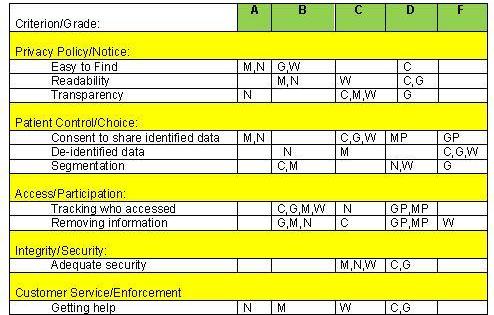Patient Privacy Rights has issued a privacy-oriented report card on some of the available PHRs (personal health records). For those who prefer to cut to the bottom line, the grades issued were as follows:
CapMed- icePHR: C
Google Health D/F [Platform Grade: D, Partners Grade: F]
Microsoft HealthVault B/F [Platform Grade: B, Partners Grade: F]
NoMoreClipboard: A
WebMD: C
PHRs Offered by Employers and Insurers: F
Detailed report cards for each PHR are available on their site. Systems were assessed on five categories of concerns:
- Privacy Policy/Notice
- Patient Control/Choice
- Access/Participation
- Integrity/Security
- Customer Service/Enforcement
For comparison purposes, I generated a quick chart showing how each PHR was rated on each criterion. In the chart below:
C: CapMed- icePHR
G: Google Health
GP: Google Partners
M: Microsoft HealthVault
MP: Microsoft Healthvault Partners
N: No More Clipboard
W: WebMD
Not reflected in the chart below are PHRs offered by employers or health insurers. Based solely on forms available on some of their web sites, Patient Privacy Rights gave them all a grade of F as a caution to people who might consider using them.
Explanation of what each criterion means can be found in the detailed report cards, and a detailed FAQ on PHRs can be found on PPR’s site.
Inspection of the summary chart suggests that if you’re concerned about people accessing your information, be very cautious about using PHRs where “partners” or add-on programs or providers of tools may not have clear policies that tell you how they will or might use your data or that do not allow you to track who has accessed your information. While a platform may allow you to totally remove your data and information, their partners or add-on programs may not all you to do.
PPR does not recommend any particular PHR. In discussing their report card, Ashley Katz, Executive Director of PPR said:
“The good news is there are companies that offer meaningful ways to control your private information. Some PHRs only share your information with your explicit permission. Some allow you to segment “or lock-up” extra sensitive information, so it can only be seen by those that you permit. Some offer easily accessible reports of who saw and used your information, when and why.
The bad news is other companies do not allow patients to control their PHRs. That is a scary thing when you consider that PHRs can store sensitive health information as well as lifestyle habits such as what you eat, how much you drink, and how often you exercise. This information can easily get into the wrong hands, especially if your PHR is offered by an employer or insurer. All PHRs claim to be ‘patient-centric’ and claim that ‘privacy is important,’ but it’s simply not true.”
Finding the right PHR for you requires some time and research on your part, but before you share your info, make sure you understand who can access and whether you can adequately control what is important to you.